Office users can use WinRar if they have the password, they can also encrypt the WinRar files with password for a better protection. Bypass WinRAR password without knowing the password should the help of WinRAR archive password cracker-EelPhone WinRAR Cracker. Four methods to recover WinRAR protection password. With four different recovery type, get the most suitable method to get back WinRAR file protection password. Step 5: Finally, you have to copy the password recovered by the Passper for RAR and paste it on your RAR file. After doing this, you would be able to access your password-secured WinRAR file. This way, you can easily bypass the passwords of RAR files without hassle. Download the RAR password unlocker to bypass the password. RAR Password Unlocker is proved to be a helpful tool when you don't know WinRAR/RAR password and cannot open the RAR archives.
Summary
Bypass WinRAR password without knowing the password should the help of WinRAR archive password cracker-EelPhone WinRAR Cracker. Four methods to recover WinRAR protection password. With four different recovery type, get the most suitable method to get back WinRAR file protection password.
WinRAR is a powerful data pack manager also, it is the graphical interface of the archive tool RAR in the Windows environment. It's can be also used to back up data, reduce the size of e-mail attachments, decompress RAR, ZIP and other types of files downloaded from the Internet, and can create new compressed files in RAR and ZIP formats.
The trail day of the WinRAR is 40 days, after 40 days, you should register to get longer user time, it's widely used for company, and it' s one charged pack tool which works on windows only. It owns the password encryption feature, for important WinRAR document, put a password on the WinRAR file.
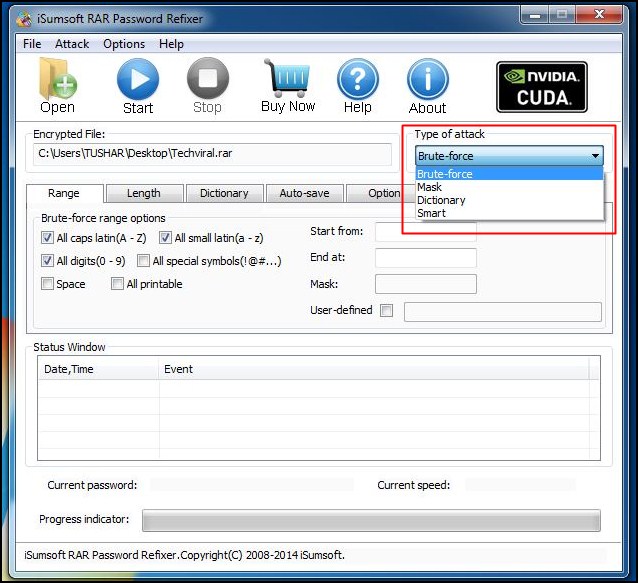
But in the case that you forgot the WinRAR file encryption password, the last hope is the WinRAR password unlocker, which will recover the WinRAR password even unknowing any information about the encrypted WinRAR file.
Part 1: Preparation of the WinRAR Password Recovery Software
Unlock Winrar Password Protected Files
EelPhone RAR Cracker provides four ways to recover forgotten WinRAR file password, but you should meet all conditions below.Workable OS Version
The WinRAR password cracker works on windows system, so first of all, you should have one windows computer in the following version:
Windows 10/Windows 8.1/Windows 8/Windows 7/Windows XP/Windows Vista
WinRAR File Type:
5.90 Beta/5.80/5.71/5.70/5.50/5.40/4.2/4.1/4.0/3.9/3.8/3.7/3.6/2.9
Disk space
Make sure that the hard disk has more than 200MB to run the WinRAR password remover.
CPU
1GHz or more
GPU
NVIDIA G80+ (GT8600 to GTX1080 TI)
RAM
512 MB or more
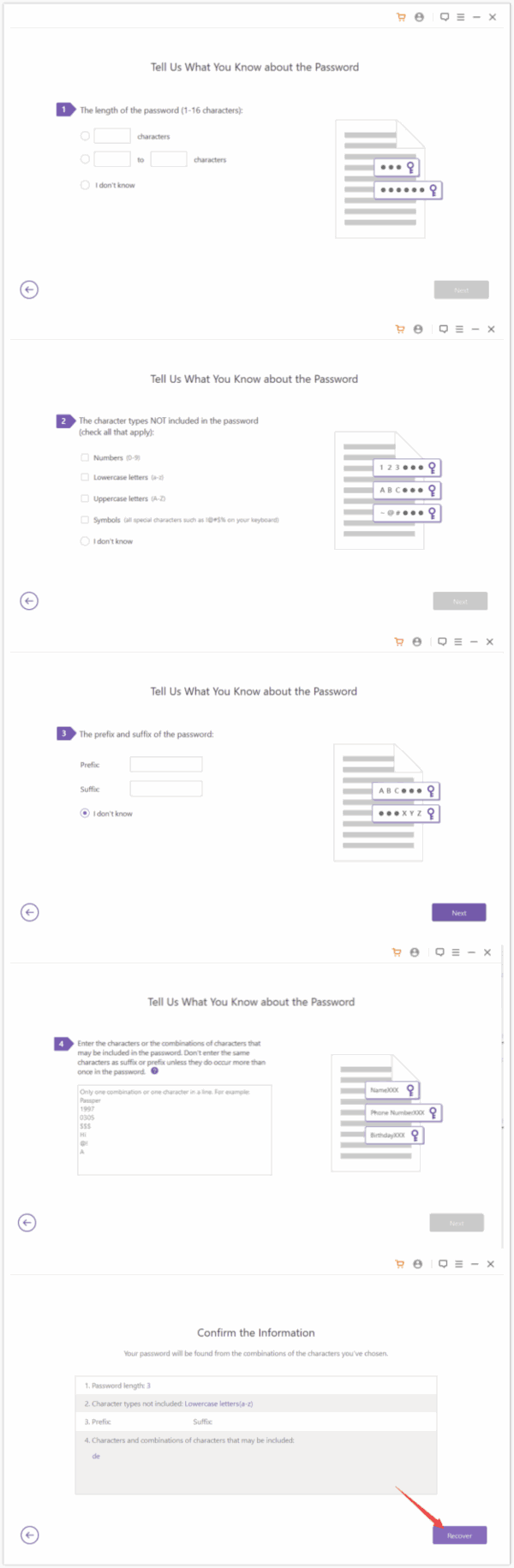 Sufficient power for the whole process.
Sufficient power for the whole process.Part 2: How to Get Password of WinRAR File With EelPhone RAR Cracker
The EelPhone RAR Cracker provides four workable ways to recover WinRAR encryption password. Get the most suitable way to recover WinRAR encryption password.
Step 1: Free download EelPhone WinRAR Cracker on windows, launch the cracker after the installation. Load the WinRAR file from windows, click on + icon on the left side.
Step 2: Select the recovery type from the right side according to the information you can provide.
Combination Attack
When you forgot the order of the WinRAR protection password, but you can remember all characters of the password, choose this WinRAR recovery way. The cracker will combine the information you have provided to scan out the exact WinRAR protection password.
Dictionary Attack
The WinRAR password cracker use the built-in dictionary or the dictionary imported from computer you have created to recover WinRAR encryption password. No need of providing any information of the password.
Mask Attack
Provide the information you can remember of the WinRAR encryption file, according to the information of the password, it's quicker than the brute force attack.
Brute Force Attack
If you can't remember any information of the WinRAR protection password. It takes longer than other recovery types, but it works also.
 When you use combination attack or mask attack, enter the exact password information you can remember: the password length/the lowercase or the uppercase/the numbers/the symbols, nothing you can remember, bypass it or turn to another password recovery method.
When you use combination attack or mask attack, enter the exact password information you can remember: the password length/the lowercase or the uppercase/the numbers/the symbols, nothing you can remember, bypass it or turn to another password recovery method.Unlock Winrar Password Protected Files Online
RAR is the file which has a .rar suffix. To keep our data and files secured from others, generally, we set up passwords in RAR files. And, after a long time, you want to access that RAR file, but you forgot the password. So, here we will show you how to bypass RAR file password.
Or, you have downloaded a RAR file from a website but can’t find the password there. Still, you want to access that file. If you are stuck and want to find a way to get past RAR passwords, don’t worry. This article includes all the useful information.
Methods to Bypass RAR File Password:
To bypass RAR/WinRAR file password, you have two methods. By using any of these two methods, you can easily reset or bypass RAR file’s password. Here are those two methods:
Method 1. Bypass RAR Password with Notepad/CMD
With the use of Notepad and CMD, you can bypass the password of your RAR file easily. To complete this method, you will not require any paid software or anything else. You just need “Notepad” with you on your computer.
But this method will work only if the password in the RAR file is numeric. However, giving this a try is a good idea, because we don’t know about the password.
STEP 1: To get started with the process, you need to create a new Notepad file.
STEP 2: The next step is to paste the below-given code in that new notepad file.
REM
REM errorcode401.blogspot.in
@echo off
title Rar Password Cracker
mode con: cols=47 lines=20
copy 'C:Program FilesWinRARUnrar.exe'
SET PSWD=0
SET DEST=%TEMP%%RANDOM%
MD %DEST%
:RAR
cls
echo ----------------------------------------------
echo GET DETAIL
echo ----------------------------------------------
echo.
SET/P 'NAME=Enter File Name : '
IF '%NAME%'' goto NERROR
goto GPATH
:NERROR
echo ----------------------------------------------
echo ERROR
echo ----------------------------------------------
echo Sorry you can't leave it blank.
pause
goto RAR
:GPATH
SET/P 'PATH=Enter Full Path : '
IF '%PATH%'' goto PERROR
goto NEXT
:PERROR
echo ----------------------------------------------
echo ERROR
echo ----------------------------------------------
echo Sorry you can't leave it blank.
pause
goto RAR
:NEXT
IF EXIST '%PATH%%NAME%' GOTO START
goto PATH
:PATH
cls
echo ----------------------------------------------
echo ERROR
echo ----------------------------------------------
echo Opppss File does not Exist..
pause
goto RAR
:START
SET /A PSWD=%PSWD%+1
echo 0 1 0 1 1 1 0 0 1 0 0 1 1 0 0 1 0 1 0 0 1 0 1
echo 1 0 1 0 0 1 0 1 1 1 1 0 0 1 0 0 1 1 1 1 0 0 0
echo 1 1 1 1 1 0 1 1 0 0 0 1 1 0 1 0 1 0 0 0 1 1 1
echo 0 0 0 0 1 1 1 1 1 0 1 0 1 0 1 0 0 1 0 0 0 0 0
echo 1 0 1 0 1 1 1 0 0 1 0 1 0 1 0 0 0 0 1 0 1 0 0
echo 1 1 1 1 1 0 1 1 0 0 0 1 1 0 1 0 1 0 1 1 1 1 0
echo 0 0 0 0 1 1 1 1 1 0 1 0 1 0 1 0 0 0 0 0 1 1 0
echo 1 0 1 0 1 1 1 0 0 1 0 1 0 1 0 0 0 0 1 1 1 1 0
echo 0 1 0 1 1 1 0 0 1 0 0 1 1 0 0 1 0 1 0 0 1 1 0
echo 1 0 1 0 0 1 0 1 1 1 1 0 0 1 0 0 1 0 1 0 1 0 0
echo 0 0 0 0 1 1 1 1 1 0 1 0 1 0 1 0 0 1 1 0 1 0 1
echo 1 0 1 0 1 1 1 0 0 1 0 1 0 1 0 0 0 0 1 0 1 0 0
echo 0 1 0 1 1 1 0 0 1 0 0 1 1 0 0 1 0 1 0 0 1 1 0
echo 1 0 1 0 0 1 0 1 1 1 1 0 0 1 0 0 1 1 0 1 0 0 1
echo 1 1 1 1 1 0 1 1 0 0 0 1 1 0 1 0 1 0 1 1 1 0 0
echo 0 0 0 0 1 1 1 1 1 0 1 0 1 0 1 0 0 1 1 1 0 1 1
echo 1 0 1 0 1 1 1 0 0 1 0 1 0 1 0 0 0 0 0 0 1 1 0
echo 1 0 1 0 0 1 0 1 1 1 1 0 0 1 0 0 1 0 1 0 1 0 0
echo 0 1 0 1 1 1 0 0 1 0 0 1 1 0 0 1 0 1 1 1 0 1 1
echo 1 0 1 0 0 1 0 1 1 1 1 0 0 1 0 0 1 0 0 1 1 0 1
echo 1 1 1 1 1 0 1 1 0 0 0 1 1 0 1 0 1 0 1 1 0 1 1
echo 0 0 0 0 1 1 1 1 1 0 1 0 1 0 1 0 0 1 1 0 1 1 0
echo 1 1 1 1 1 0 1 1 0 0 0 1 1 0 1 0 1 0 1 1 0 0 0
echo 0 0 0 0 1 1 1 1 1 0 1 0 1 0 1 0 0 0 0 1 1 0 1
echo 1 0 1 0 1 1 1 0 0 1 0 1 0 1 0 0 0 0 0 1 0 1 1
UNRAR E -INUL -P%PSWD% '%PATH%%NAME%' '%DEST%'
IF /I %ERRORLEVEL% EQU 0 GOTO FINISH
GOTO START
:FINISH
RD %DEST% /Q /S
Del 'Unrar.exe'
cls
echo ----------------------------------------------
echo CRACKED
echo ----------------------------------------------
echo.
echo PASSWORD FOUND!
echo FILE = %NAME%
echo CRACKED PASSWORD = %PSWD%
pause>NUL
exit
REM
STEP 3: After you paste the code into that new file, the next thing you need to do is to save the file as rarpd.bat. Make sure the file name ends with “.bat”. And, remember the path location of this saved notepad file.
STEP 4: Once you complete this process, open the “.bat” file you have saved. When you open, it will ask the file name and file location of the RAR file that you want to bypass the password. Enter file name and location, then click on “Enter.”
STEP 5: After that, it will take a few moments to get your password. And finally, it will crack the RAR password and provide you the password.
That’s it! You can now enter the password in your RAR file and access the file using the cracked password. By following this process carefully, you can easily reset and get past the RAR password.
This method might not work for you because this will work only if the password is numeric. If this method is not working, don’t worry, you can follow another method to bypass RAR password easily.
Password For Winrar
Method 2. Bypass RAR Password with iSunshare RAR Password Genius (Recommended Method)
Another method through which you can bypass RAR file password is by iSunshare RAR Password Genius. As we have seen, through Notepad, you can only recover those passwords that are numeric. While, through iSunshare RAR Password Genius, you can recover/reset any passwords. And this is why iSunshare RAR Password Genius is one of the best RAR Password Cracker for resetting RAR file password.
STEP 1: Firstly, run the RAR Password Genius and import your RAR file there.
STEP 2: Once you import your password-protected RAR file, select the password recovery type from “Type of attack.” Mainly, here you will see four options: Brute-force, Mask, Dictionary, and Smart. There you can select the “Brute-force” option.
STEP 3: There, you can see detailed settings for the password recovery type you select. The detailed settings window will open, just as given in the above image. You need to choose settings properly as per your requirements.
STEP 4: Now, click on the “Start” button to initiate the WinRAR password recovering process. After the process gets finished, you will see the popup window of “RAR Password Recovered.”
STEP 5: Finally, you have successfully recovered your WinRAR file’s password. In the above image, you can see that the password of the file is “abc”. Now, you need to open the RAR file and enter this password to access the file.
In this way, you can easily bypass your RAR file’s password and access it without any hassle. All you need to do is to follow the steps mentioned above carefully.
Conclusion:
We have seen two different methods in detail to bypass RAR file password. Through the first method, you can only recover numeric passwords. However, through the second method, you can reset any password.
So, here, we can conclude that, from the above-elaborated methods of resetting RAR file passwords, the best method is resetting through iSunshare RAR Password Genius. This method is simple, easy, and you can recover any password through this.
